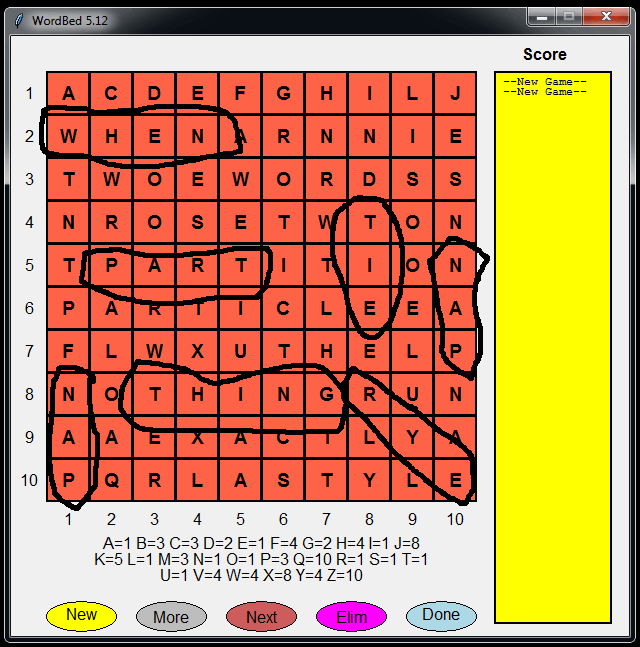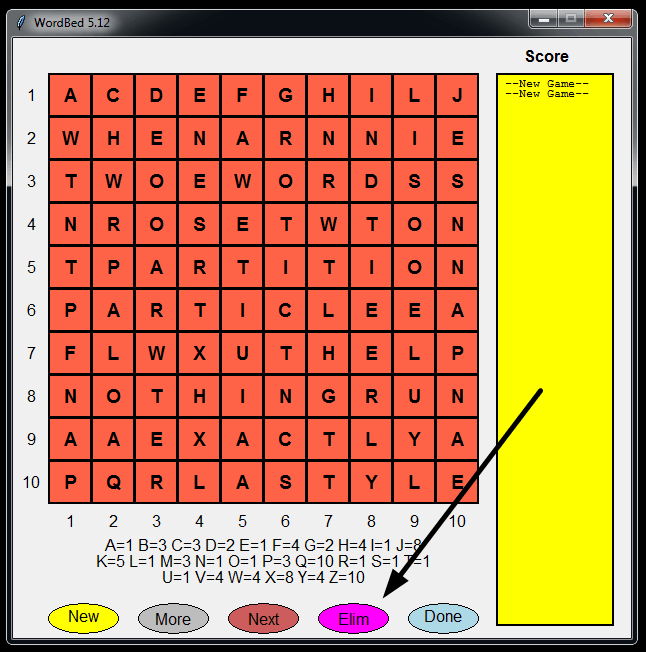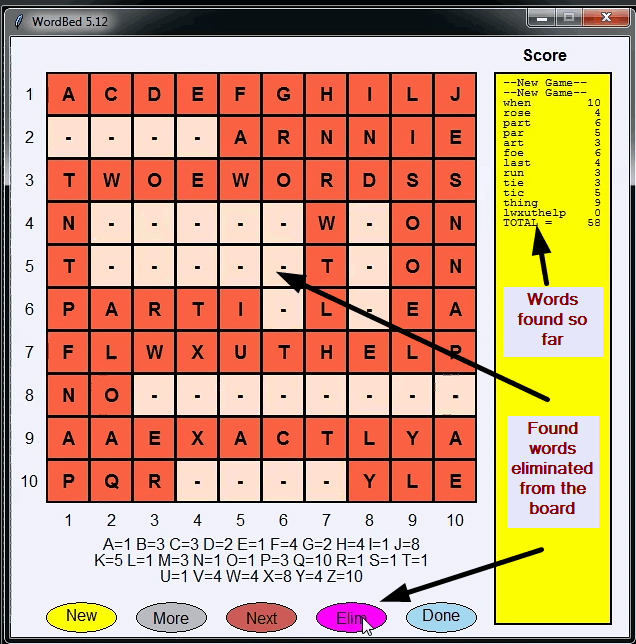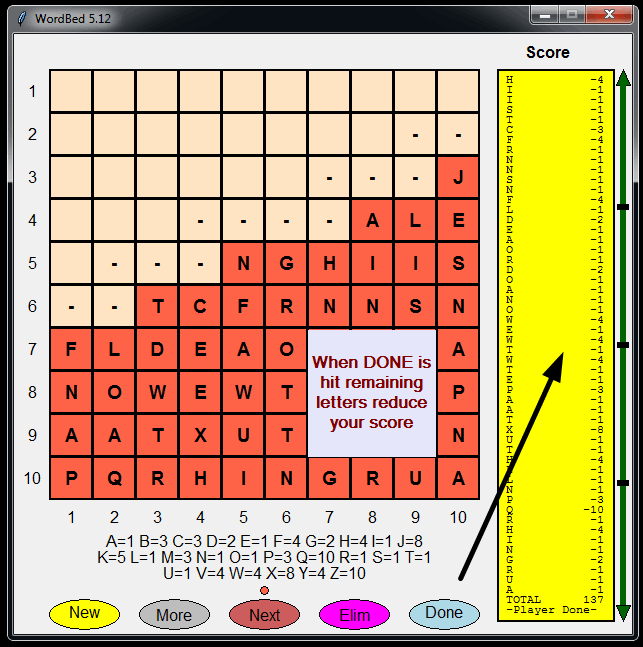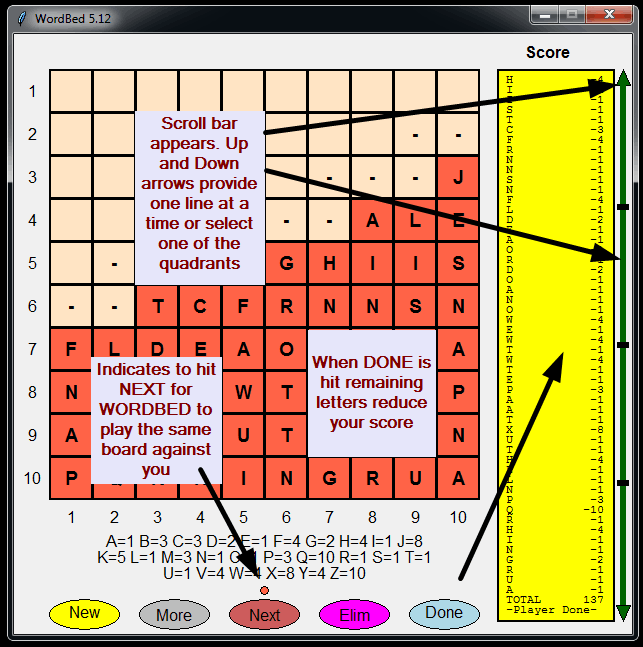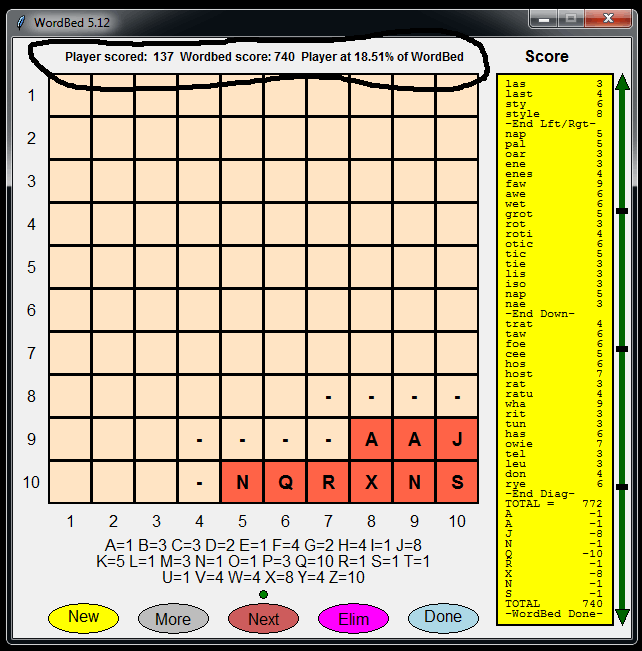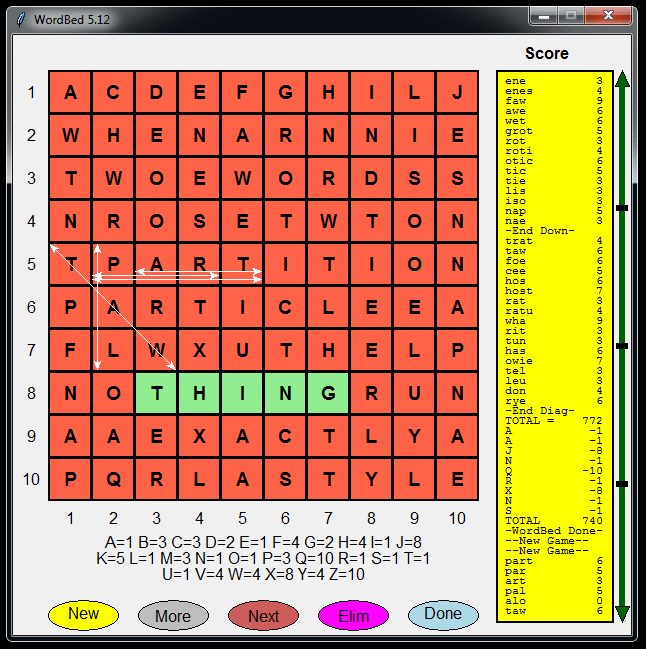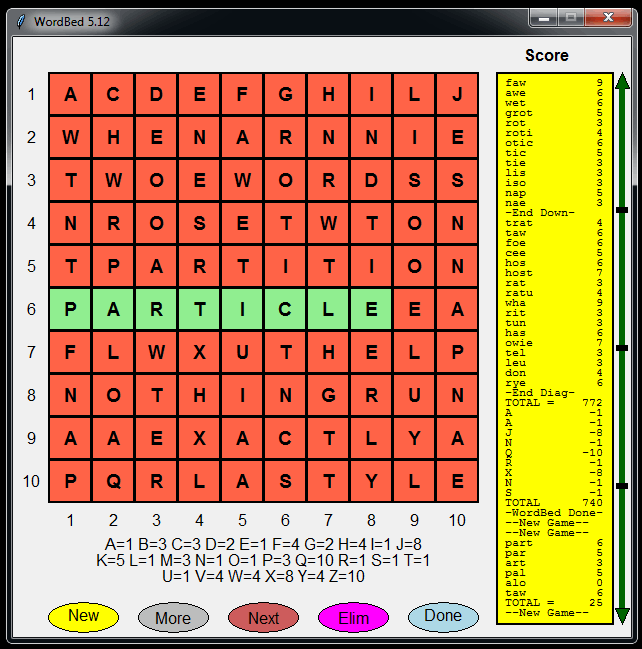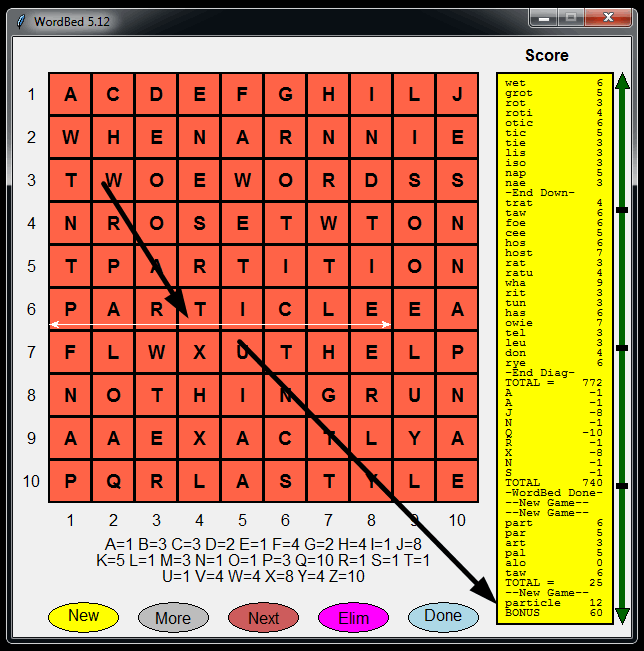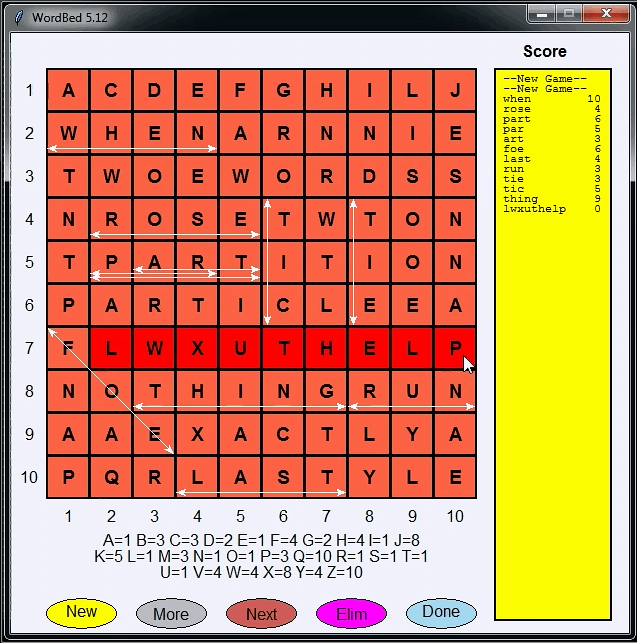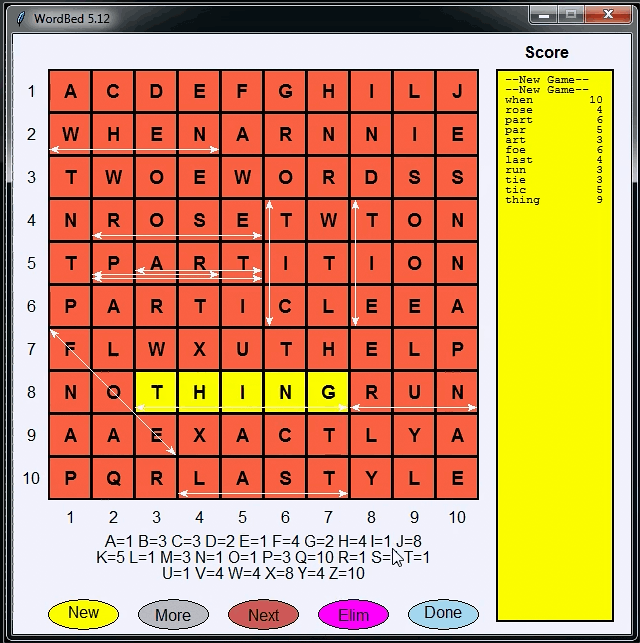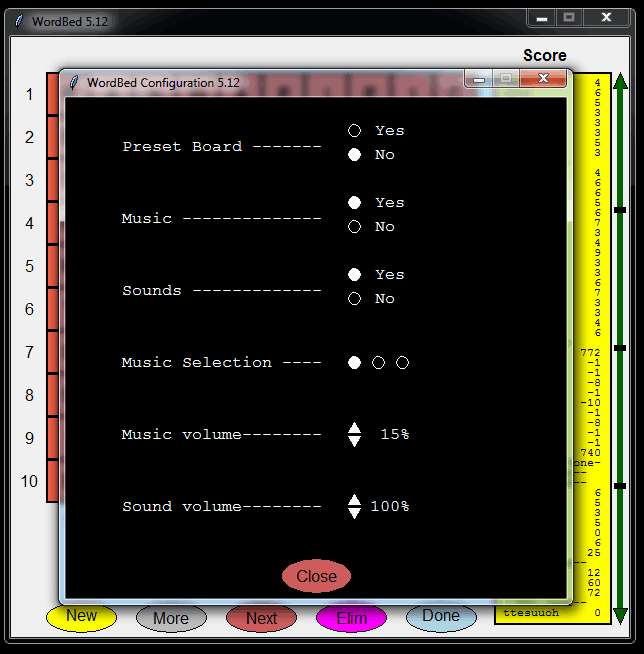When a letter is highlighted, it may be changed to another letter. The value of the letter being replaced is deducted from your score. So an invalid word like UOO could be changed to ZOO to score higher points.
After you have found all the words you can and have no words on the board to eliminate, pressing DONE will remove the remaining letters on the board and reduce your score by the value of each of these letters to derive your final score. This score will appear above the game board.
When you hit the DONE button, followed by the NEXT button, WordBed will play the same Board and compare your score to the WordBed score. After Wordbed is done hit NEXT again to start a new game.
After WORDBED's turn is over, If you ended up with a negative score (the points removed after hitting DONE was greater than the score of the words you found), your lost points will be awarded to Wordbed. You will be given 1 point to make up for your negative score. Your one point will be compared to WORDBED's new total score.
When the scoreboard fills up, a scrollbar will appear. This allows you to scroll back to prior words and examine words and their scores. The UP arrow moves the scoreboard toward earlier words and the DOWN arrow moves toward the most recent word played. There are 4 segments to the scroll bar. Hitting any of the segments will bring you directly to that quarter of the scoreboard.
When your turn is over, or Wordbed’s turn is over, a small dot will appear above the NEXT button to remind you it is time to press this button to move to the next phase of the game. The game does not automatically move to the next phase in order to give you time to scroll through the scoreboard to review words found.
The NEW button can be selected to bring up an entirely new game board instead of playing the letters that appear at the start of the game.
Unlike your play, WordBed never replaces letters. When it can no longer find a word it will give up and lose the points of its remaining letters. So find as many words as you can and change the right letters to form higher value words to BEAT WordBed. Wordbed has an extensive dictionary of words but you have the advantage of changing letters.
Have fun trying to beat WordBed.